Create Engaging Social Media Content With Canva
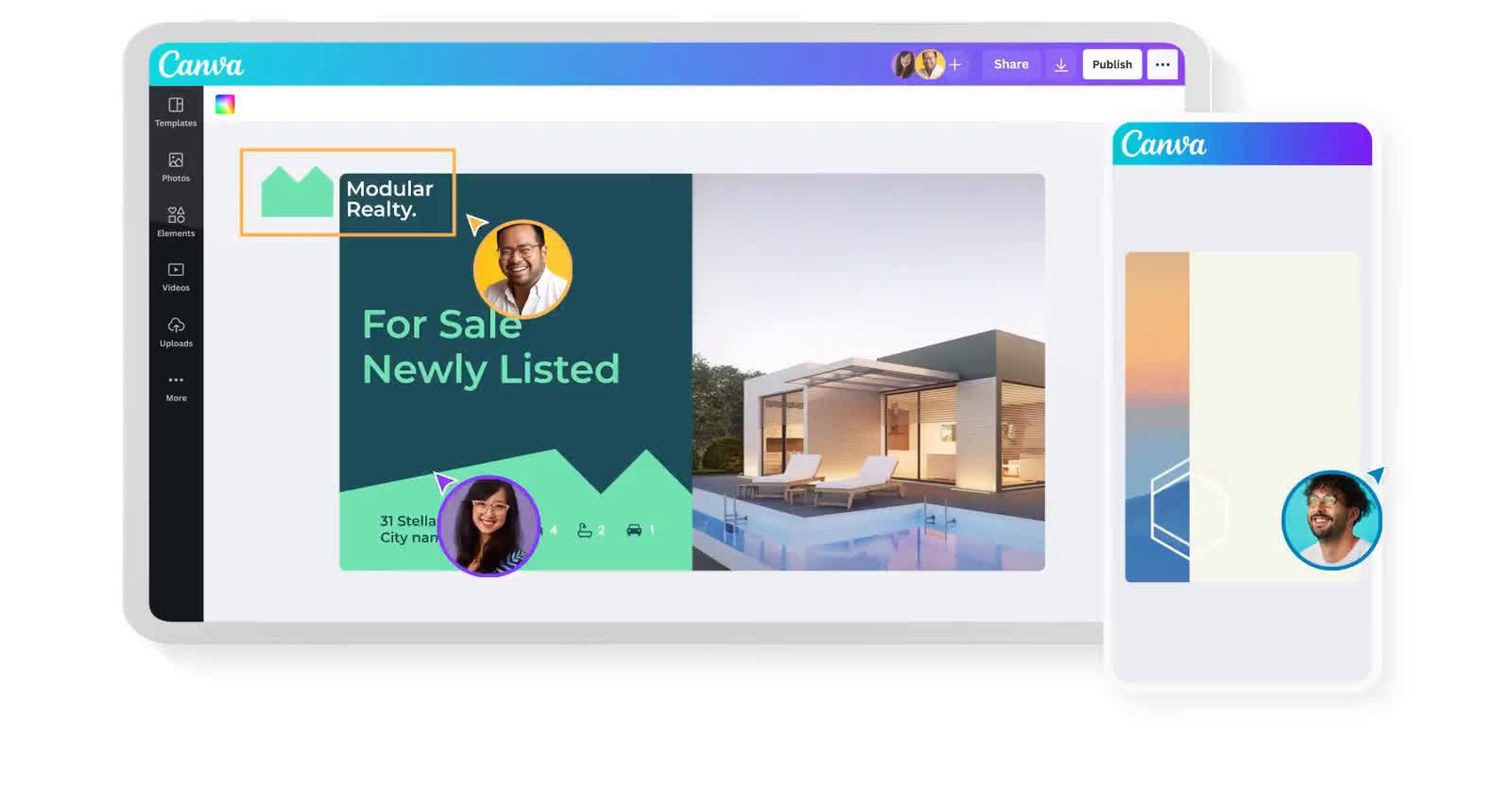
Become your own graphic designer and create content that fits your brand perfectly.
Using social media for your business is a great way to build relationships with consumers. As a business owner it can be hard to find time to create content that fits your brand and stands out against everything else people see on social media. Thankfully, Canva is a graphic design platform that makes content creation quick and easy.
Here are five ways that Canva can help you save time while creating engaging content for social media.
1. Learn the Basics of Graphic Design with Expert Resources
Canva’s Design School teaches you how to create content like a professional. From tutorials that give you easy step-by-step instructions to videos of experts sharing their tips and tricks, you can get started in no time. As they teach you how to navigate the platform and use different design tools, you’ll learn how to brand your business and create designs that will connect with your followers.
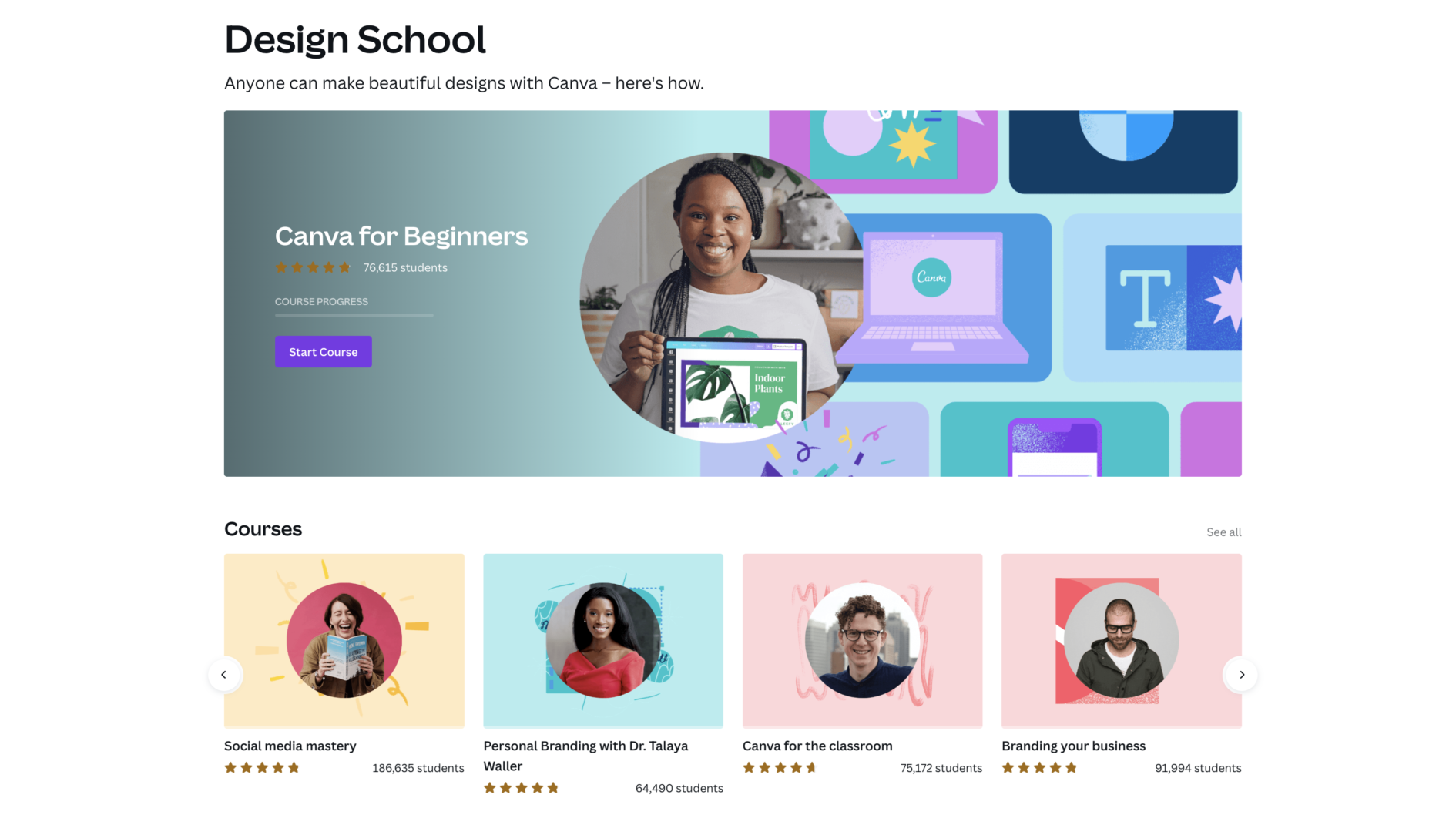
2. Create Branded Content With Brand Kits
Your brand plays an important role in developing a relationship with your consumers. Creating social media content that represents your business helps to build your brand. Check out this guide to further establish your brand on social media!
Design social media graphics that showcase your brand with Canva’s Brand Kit. This tool allows you to add your business’s logo, colors, and fonts to any design. Simply upload them to Canva to create branded content. Customize Brand Kits by selecting color palettes and fonts that represent your brand perfectly.
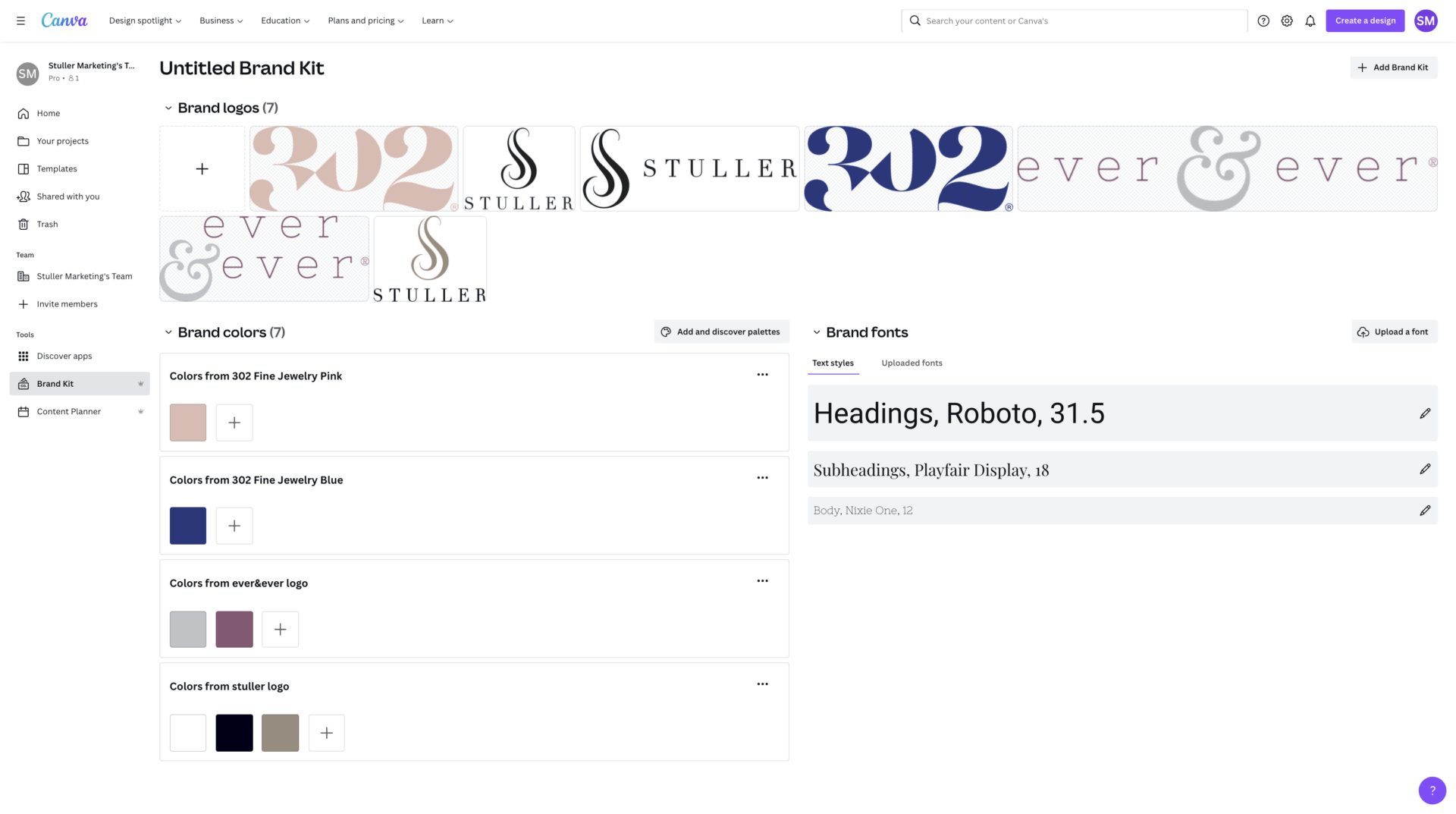
3. Use Templates for a Quick Start
Templates are a great way to come up with new content ideas and design them quickly. When I can’t think of what to post I look at Canva’s templates for inspiration! New templates are constantly added that are trendy and engaging for social media, so you’ll never run out of ideas.
Create graphics for social media platforms, such as Instagram, Facebook, TikTok, and more, with Canva’s templates. Choose from hundreds of social media templates or design your own graphics with a blank template. Don’t forget to easily customize templates by editing text or adding your own images and videos.
4. Edit Images and Videos
Create content that is clean and professional with Canva’s editing tools. Crop, resize, and add filters to images and videos with ease. And the best part is no editing experience is needed!
The background remover tool allows you to delete the background of any photo. Just select the tool and Canva does the work for you. If it deletes too much, use the restore brush and go over what you’d like to keep. If it didn’t delete enough, use the erase brush to delete more.
Easily trim, merge and resize clips with Canva’s video editor. Create and customize impressive videos with perfect animations, transitions, and audio. Just like graphics, Canva has thousands of templates available for videos.
Audio features include options to add voice-overs, music, and sound effects from Canva’s library. A variety of animations are also available. Animate graphics and icons within the video to keep your audience watching. Add transitions to smoothly move from one scene to another.
Have a design that you want to post across different platforms? Share the same content in different forms by resizing images and videos. The magic resize tool allows you to change the size of your designs within seconds.
5. Schedule Posts with Canva’s Content Planner
Planning is an important part in ensuring that your social media is promoting your business efficiently. Check out our insider tips on how to streamline your social media management!
Canva has a built-in content planner that makes planning posts simple. You can schedule posts across Facebook, Instagram, Twitter, and LinkedIn. Plan ahead by scheduling content days, weeks, or even months in advance and ensure that your audience sees your post with optimal posting times suggested by Canva.
No need to panic if you need to edit an already scheduled post. Canva gives you the ability to easily edit scheduled posts. Simply pause your scheduled content and make your edits without reuploading your file.
After your content is posted, track engagement through performance analytics. Using performance analytics tells you whether or not your audience likes your content. Monitoring this data helps you to develop your brand with your audience.
Building your business’s brand on social media can strengthen your relationships with your consumers. With the help of Canva, take the stress out of content creation and start designing posts. Become your own graphic designer by creating graphics that support your business while engaging your audience.
Our social media team is always here to help! If you need help with your brand’s social media, contact our team of experts. Email us at Victoria_Stinson@stuller.com and Kori-Kate_Comeaux@stuller.com and to schedule a social media consultation.
