Google is the top search engine by far, owning over 90% of search engine traffic in the United States. Placing your business at the top of search results is a game-changer for businesses in every industry.
I’ve been running Google Ads for businesses for over 11 years, and I’ve worked alongside dozens of digital marketers. Very rarely do we hear businesses who start running digital ads asking to stop the service. What I do hear time and time again is, “Wow! This is working” or “Can we slow things down, I’m overworked!” In other words, I’ve only ever seen companies grow after starting an intelligently designed campaign.
The fastest and easiest way to get immediate value out of your Google Ads account is to create a search campaign. Here I will go over
- How to Set Up a Google Ads Account
- How to Set Up Campaign Goals
- How to Write Ads
- How to Select Keywords
- How to Set A Budget
- BONUS: 3 Recommended Campaigns
Before creating your account and first campaign, I highly recommend you familiarize yourself with the following Google Ads concepts:
Now let’s get started!
Setting up Your Google Ads Account
Start by navigating over to Google Ads: https://ads.google.com/
Begin the new account setup as instructed on this page.
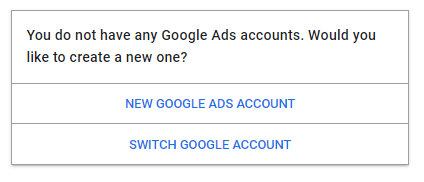
Enter your business’ name. Don’t worry to much about getting this exactly right. You and your account managers will be the only people to see this title.
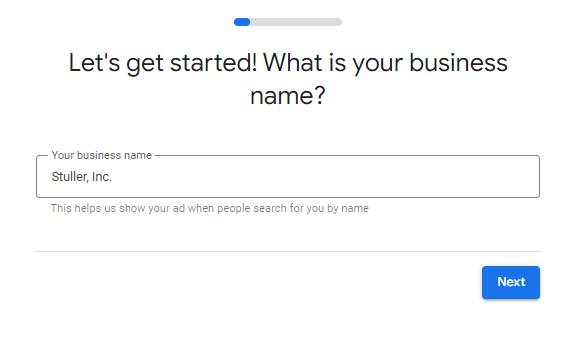
Creating Your First Campaign
Before you start any campaign, you need solid answers for each of these questions.
What is your goal?
e.g., Sell bridal jewelry
Who is your audience?
e.g. People who are ready to purchase bridal fine jewelry.
What is my service area?
People within 30 miles of my business.
Which website experience do I want to offer my potential customers?
I highly recommend you create a user-friendly landing page with a clear call-to-action.
Google Ads will now walk you through each of these steps during the account creation process.
Enter your website exactly as it appears in the web browser. If you have a landing page for your campaign, enter it here.
You need to make sure you have a SSL certificate so that your website has HTTPS. If you don’t have this or you’re unsure what this means, reach out to your website developer.
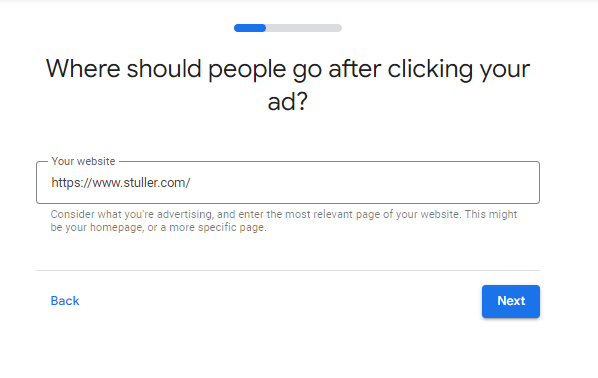
Confirm that the preview of your website is accurate.

Setting up Your Campaign Goals
Now Ads will walk you through creating your first campaign. First it will ask you to select an advertising goal. If you do not have ecommerce tracking or lead generation tracking set up, I highly recommend you ask your web developer to set this up in your Google Analytics account and link it to your new Ads account. Otherwise, choose a goal that most identifies your business needs.
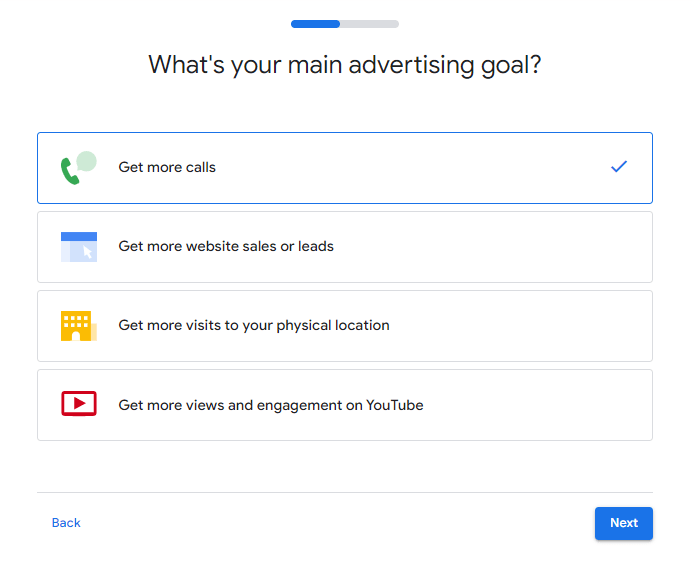
Writing Your Ads
Google Ads will auto-fill your headlines and descriptions from your website. You should take time to write each headline and description in your campaign. Reference the ad preview on the right to see how you ad will appear to your customers.
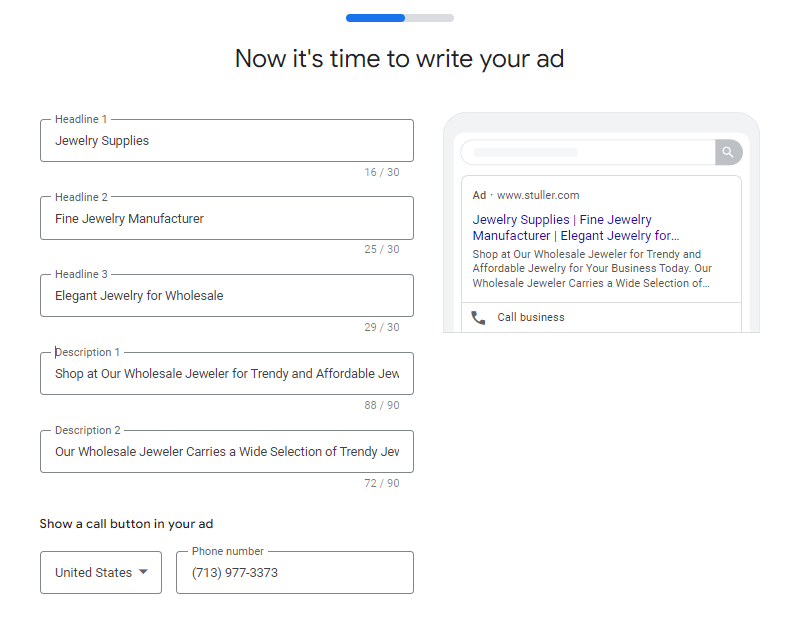
Selecting the Right Keywords
These keywords will determine which Google searches will trigger your ads to show to potential customers. It’s important to choose keywords that are both relevant and popular. When selecting your keywords, more specific keywords such as “personalized Moissanite engagement rings” will typically perform better than broad keywords like “jewelry” or “rings”.
AdWords will automatically suggest a list of keywords for your campaign. Select all relevant keywords on the list and then conduct your own keyword research with a free tool like Google Ads Keyword Planner tool to see which keywords are trending. If you have an in-house marketer dedicating a significant amount of time to keyword research and your online presence, I highly recommend investing in the SEMRush tool. As a small business, you will be just fine with the lowest tier subscription. This advanced tool will give you valuable insights about what your customers are searching online, which websites they are frequenting, which of your competitors are ahead of the game in their online presence, and how you can reverse engineer their success.
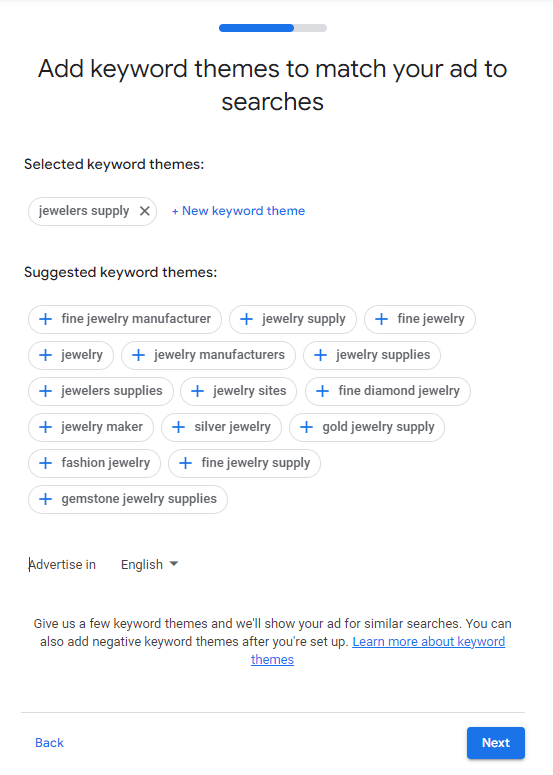
Choose locations where you want to target users with your ads.
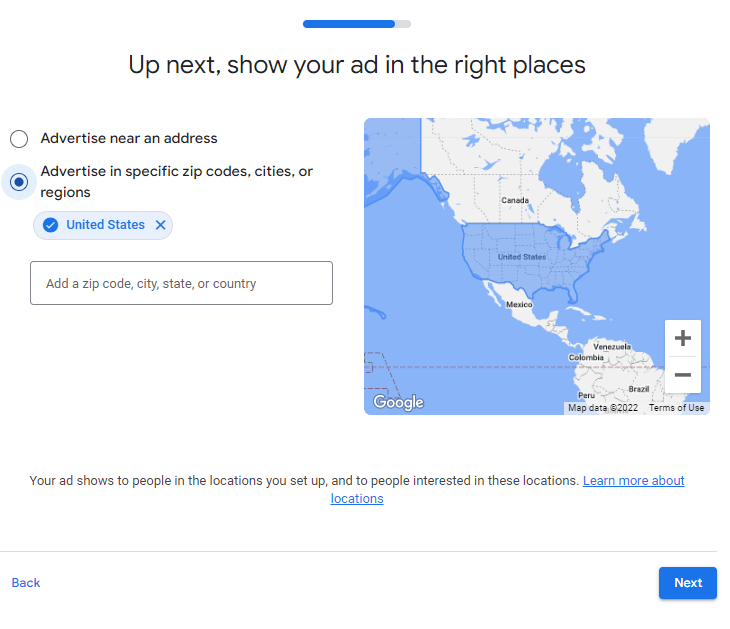
Setting Your Budget
Select a daily budget for your campaign. Read the descriptions to get an idea of how much traffic and monthly spend you can expect with your chosen budget.
I recommend choosing a budget around $200 per month for your first campaign. Allow yourself time to analyze and learn from this campaign before making changes to your budget in the future.
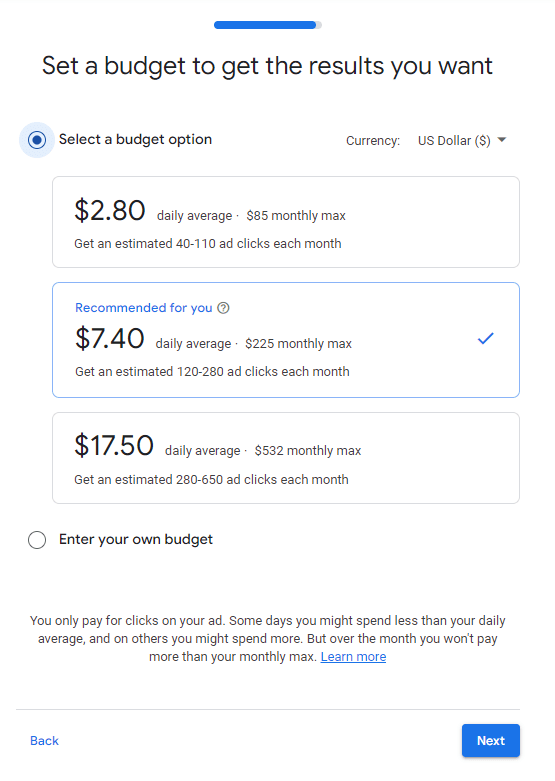
Assure that your campaign details are all in order, and continue to the next step.
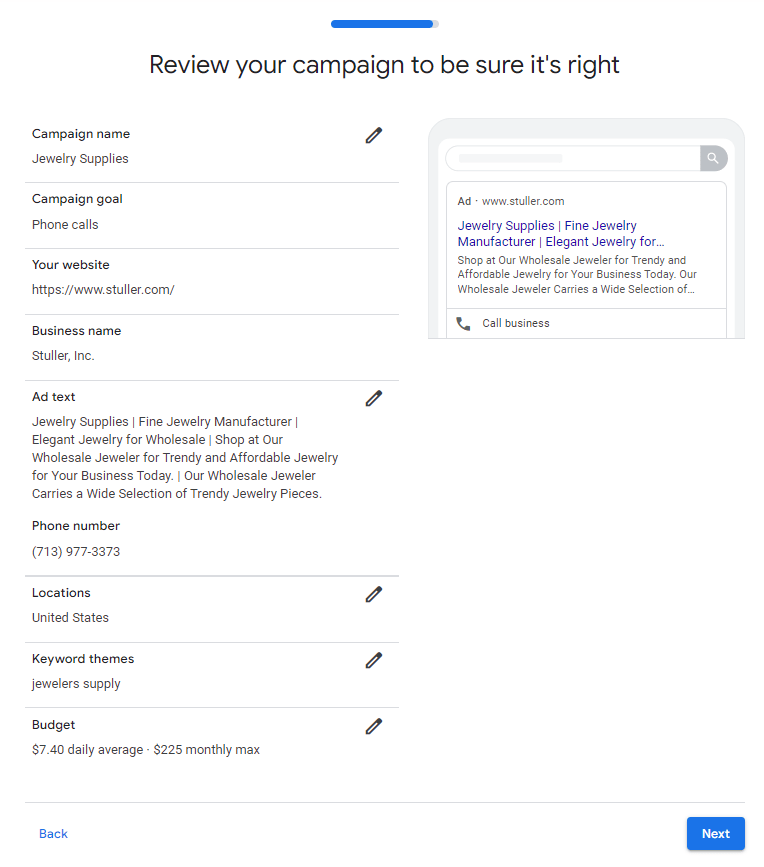
At this point it will ask you to enter your billing information. Enter the debit or credit card you want to use to pay for your Ads campaigns.
Congrats! You now have your very own Google Ads account! Next, we’ll set up your first campaign and give your digital marketing a turbo boost.
Switching to Expert Mode
Once you’ve successfully created your account, you’ll find yourself in the Google Ads platform. The very first thing you should do is switch to Expert Mode. First click the Settings gear at the top right and select Switch to Expert Mode. This will unlock a world of new powerful tools and additions to your ads and campaigns.
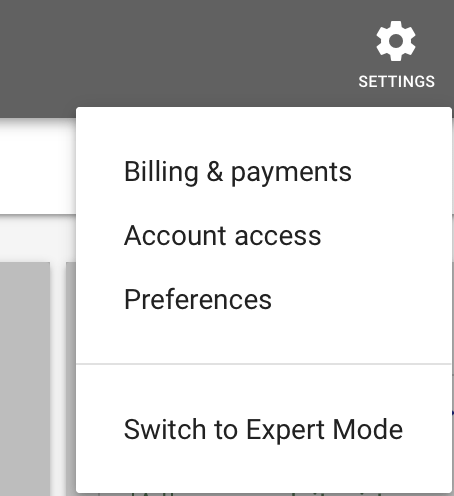
3 things to do once you’ve switched over to Expert Mode
Create Ad Assets
Ad Assets are free extensions to your ads. These include sitelinks, callouts, promos, call extensions, and more. If you don’t know where to start, I highly recommend adding your phone number with a call extension, and then making at least 4 sitelink ad assets. Sitelink assets add additional links beneath your ad, contributing to a higher interaction rate and allowing your ad to take up more space in Google search results. Below is an example of an ad with sitelinks and a call extension.
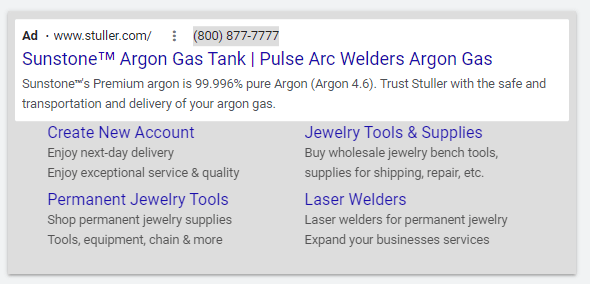
Create a Negative Keyword List
In much the same way you target keyword searches, you also want to assure that you do not target irrelevant traffic. For example, if you’re trying to sell fine jewelry, you probably do not want to drive traffic to people looking for “cheap costume jewelry”. To avoid this, you can create a list of negative keywords such as “cheap” and “costume”.
You should also watch out for industry crossover with your keywords. For example: A home remodeling service is paying for ads for “door and window repair services”. To avoid paying for any irrelevant traffic, they should create a negative keyword list that excludes “windows pc repair” and “computer repair”.
Create a Campaign From Scratch
Now that you’ve switched over to expert mode, creating a campaign from scratch will unlock new advanced options when creating a new campaign. I recommend creating new, thought-out ad campaigns. See my recommended campaigns below.
My top three recommended starting campaigns
Based on over a decade of digital marketing experience, I have seen three types of campaigns that are almost always incredibly effective.
1) Company Branded Campaign
Campaign Type – Search
Bidding Strategy – Impression Share
This campaign is very simple but very effective. To see an example of this, go to Google and search for “domino’s pizza”. You’ll very likely see ads for Domino’s Pizza as well as ads for competing pizza places. Even though the customer is already looking for their specific business, it’s important to compete for your own brand name to assure that your competitors do not steal some of your business. The good news is that branded campaigns are inexpensive due to your brand being extremely relevant to your website.
For example: If I had a jewelry store called “Gemstop Fine Jewelry” then I would create a search ad campaign targeting anyone in my area who searches Google for keywords like “Gemstop”, “Gemstop Jewelry”, or “Gemstop Fine Jewelry”.
2) Competitor Ads
Campaign Type – Search
Bidding Strategy – Impression Share
Just as your competitors might be targeting your name, this next campaign suggests that you should do the same to them. Discover your top competitors through advanced tools like SEM Rush, Google search research, or from your own personal knowledge. Create a campaign that targets their brand names, products, and services. Offer enticing messaging that might sway their customers to consider you instead.
3) Product or Service Campaign
Campaign Type – Search
Bidding Strategy – Website Visits
Finally, it’s extremely important that you capture your potential customers while they are searching for your products and services.
In my experience, here are the most effective jewelry-related campaigns where I see quick and persisting success.
Your Primary Product or Service
Whether it’s bridal jewelry or custom jewelry, identify the product or service that best represents your brand. Create a campaign advertising your business to Google searchers in your area who are ready to buy.
Same-Day Jewelry Repair and Resizing Services
If you have a laser welder, this is the number one campaign I can recommend for you. Every time I consult with a jeweler about ads, I first ask “Do you have a laser welder?” If their answer is yes, it’s a no-brainer to set up this campaign for them.
Seasonal & Trending Campaigns
It’s important to jump on trends and advertise holiday-relevant products and services. If you have jewelry for Valentine’s Day, Mother’s Day, Father’s Day, Graduation, etc., you should be promoting these products during their seasonality. You should also pay attention to jewelry trends and consider offering and advertising those trends while they are in demand. A popular and rising trend right now is permanent jewelry.
Digital marketing is particularly powerful because you can reach customers across every step of the marketing funnel. And with your analytics properly set up, you can get extremely detailed reporting to know exactly how much you’re making back from your advertising dollars. From my experience, Google Ads is a huge step up for the web presence of any small or large business.

