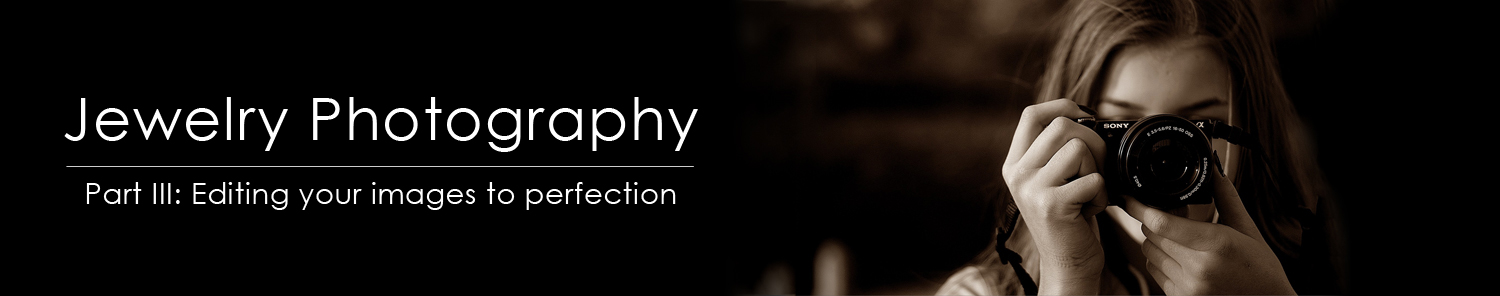Jewelry photography editing can be intimidating. It’s time-consuming and there are many steps and details that go into each image. Mastering how to professionally edit your photos is equal parts art and skill. Luckily, we’ve rounded up a few tips and tricks to help you master the basics of jewelry photography editing. Soon, your jewelry images will be ready to publish!
Choose Your Editing Software
These days, there are hundreds of free and paid editing services available. Here are a few suggestions:
Snapseed
Snapseed is a photo-editing application for iOS and Android that allows users to enhance their photos and apply digital filters. This app is perfect for editing photos right from your phone. Then, share them straight to Facebook or Instagram.
PicMonkey
PicMonkey is an online photo editing and design service. It can be accessed from a web browser or through the PicMonkey mobile app. The software offers graphic design and photo editing tools, as well as a large selection of design templates. Try the free version or subscribe to a monthly membership.
Adobe Photoshop Elements
Adobe Photoshop Elements is an image editing software for entry-level photographers, editors, and hobbyists. It contains most of the features of the professional version but with fewer and simpler options, allowing users to create, edit, organize and share images. Try this introductory tool before diving headfirst into Adobe Photoshop.
Adobe Lightroom
Adobe Lightroom is a good intermediate application to manage your photography workflow. It allows viewing, organizing, and editing large numbers of digital images. Lightroom’s editing capabilities should suffice for all your jewelry photography editing needs.
Adobe Photoshop
The Cadillac of editing platforms, Photoshop has all the bells and whistles when it comes to jewelry photography editing. While this program comes with a steep learning curve, the possibilities are unlimited once you master this editing software! And surprisingly, this software is relatively inexpensive!

Begin Your Jewelry Photography Editing
Clean-up
No matter how well you clean your jewelry, it’s likely you’ll still see a few blemishes in your pieces. Take time to edit out smudges, dust, fingerprints, and imperfections to make your jewelry look flawless.
Brightness
Your photography editing can be hard to perfect because of jewelry’s shiny surfaces. After all, it’s like shooting a thousand tiny mirrors. Much of your images’ lighting adjustments will take place during your photo shoot. When making adjustments, keep in mind that an underexposed image will make your jewelry appear dark and dingy. If it’s overexposed, your jewelry will appear washed out and may lose its detail. It’s all about finding the right balance here! Generally speaking, your jewelry photography will shine with a higher brightness.
Contrast
Adjusting the contrast in your photography tweaks the balance between shadows and highlights, helping to amplify your jewelry’s polish. Contrast makes your highlights brighter and your shadows darker, adding more depth to your jewelry. Also, contrast increases perceived sharpness and boosts saturation. This will really make your jewelry pop, especially when it comes to gemstone facets. Generally speaking, your jewelry photography editing will stand out with a higher contrast.
Sharpness
Many factors affect image clarity— from the lights you’re using to the atmosphere where you took the picture. Keep in mind that the closest part of your jewelry to the lense should be in focus. Then, you can use the sharpen tool to bring out intricate details and lines. But beware, this tool is not magic. If you are hoping to add sharpness to a blurry, out-of-focus image, this just won’t work! Also, too much sharpness will make your piece look grainy and pixelated.
Hue/Color Balance
Because of its shiny metal properties and light-absorbing gemstones, jewelry picks up color from its surroundings. So be mindful of your environment when shooting your jewelry photography. Sometimes it’s necessary to correct the colors in your images to make them look as real as possible. Your yellow gold may appear green or your rose gold may turn out too red or orange. A simple color adjustment can fix this.
Reflections
Be mindful of reflections in your jewelry. These tell the story of your piece, so try to get the most out of your reflections. Sometimes you’ll inadvertently capture yourself or your camera lens in your jewelry’s reflections. Take notice of these hidden details.
Cropping
The composition of your imagery can turn ordinary pictures into something captivating. Cropping is a great way to bring your product center stage. Try utilizing the Rule of Thirds here.
Rule of Thirds – A photography and editing principle where an image is sliced into 9 equal parts, with the most important subjects lying on the imaginary lines and intersections of the grid
For product shots for your website on a white background make use of all whitespace available; don’t be afraid to fill the frame with your image.
For your social media and print photography beauty shots, make all your edits first. Then, crop down each particular image to their desired dimensions, since every social media platform requires different sized images.
Make a Template, Save Some Time
Once you’ve got the hang of adjusting certain aspects of your imagery, we recommend having a go-to template to make editing easier. Most editing software allows you to create presets that you can lay over any image. And with the click of a button, your editing job is done! This is perfect for photography that is consistently shot in the same environment.
Jewelry Photography Belongs on Social media
Your jewelry is visually pleasing. So much so that it basically sells itself because of its beauty and appeal. So naturally, your jewelry photography is the key to enlivening your social media marketing, especially on Instagram.
Find more ways to incorporate photography into your social media strategy here
This post was written in part by Daniel Maldonado in collaboration with Subject Matter Expert Wendy Wilkerson, Stuller’s Digital Production Manager